Ultimate Guide to running TASM 1.2 on Win 7/8/8.1/10 32/64 bit with debug
Prerequisites:
Thanks to Chaitanya Patel for providing TASM installer on sourceforge.net.
- The debug executable file available here.
- The main installer from sourceforge.
- A bit of patience and head.
- Extract the contents of the zip file downloaded in the first step.
- Install the file downloaded from sourceforge.
- Go to the extracted contents and copy the folders "Tasm" and "debug" to the installation directory (Generally C:\Tasm 1.4).
- Replace the files if a new dialog asking replacing of files pops up.
- Run TASM from the shortcut on your desktop
Thanks to Chaitanya Patel for providing TASM installer on sourceforge.net.






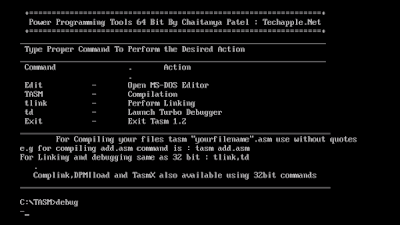
Comments
Post a Comment
How was this piece ? Comment here.